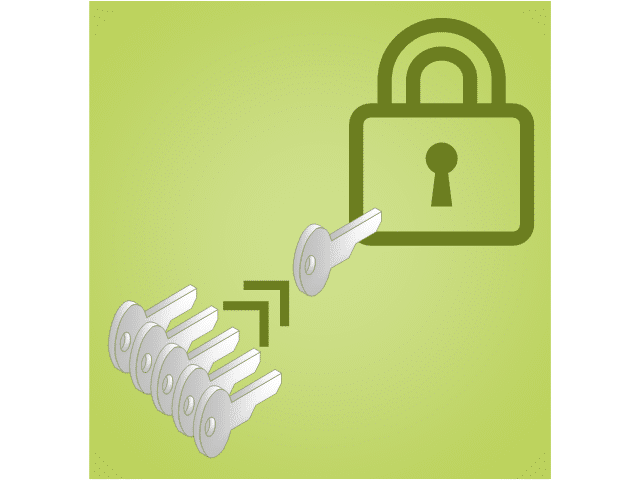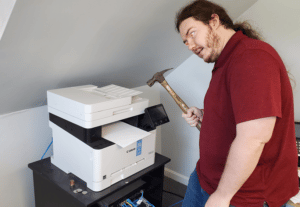Everyone has online accounts with private information. Whether it’s a bank account or a social media account, it should be secured with multi-factor authentication. If that account isn’t secure, one day you may find your private information floating around the internet. A great way to secure your account is multi-factor authentication.
What is Multi-Factor Authentication?
First off, what is multi-factor authentication? Multi-factor authentication is the use of more than one verification method to access an online account or resource.
For example, you are logging into your account on your bank’s website. You enter in your username and password. The bank will send a code to your smartphone or email account in a text message or email. Then you enter the code in the prompt and are allowed access to your account.
In this example, two factor authentication is used. The first factor is your username and password. The second is the code sent to your smartphone or email. For someone to break into your bank account online they would need both.
Why is Multi-Factor Authentication important and What Types are there?
That is the benefit of multi-factor authentication. Having just a username and password is like hiding a key under the mat at your backdoor. With multi-factor authentication you still have a username and password. In addition, you will have a code sent from the website. You can also have a biometric factor such as facial recognition or a fingerprint. These come together to act as a two or three piece key that only you have access to. That is why multi-factor authentication is important. A hacker might get your username and password, but only you have your smartphone, email, or fingerprint. They will be unable to access your account, and you can get back in and reset the password.
There are also free apps that generate multi-factor authentication codes for you. Once you download the app to your smartphone, you can link online accounts. Once an account is linked, the app will generate a new random code for each linked account every thirty seconds or so. You’ll then use these codes to login to the linked account when prompted to do so. Combining an app like this with other factors (Text message, email, facial recognition or fingerprint scan) can help secure your accounts against someone attempting to access it.
In conclusion, use multi-factor authentication. Although it puts another step between you and accessing your online accounts, it ensures that you are the only one with access.